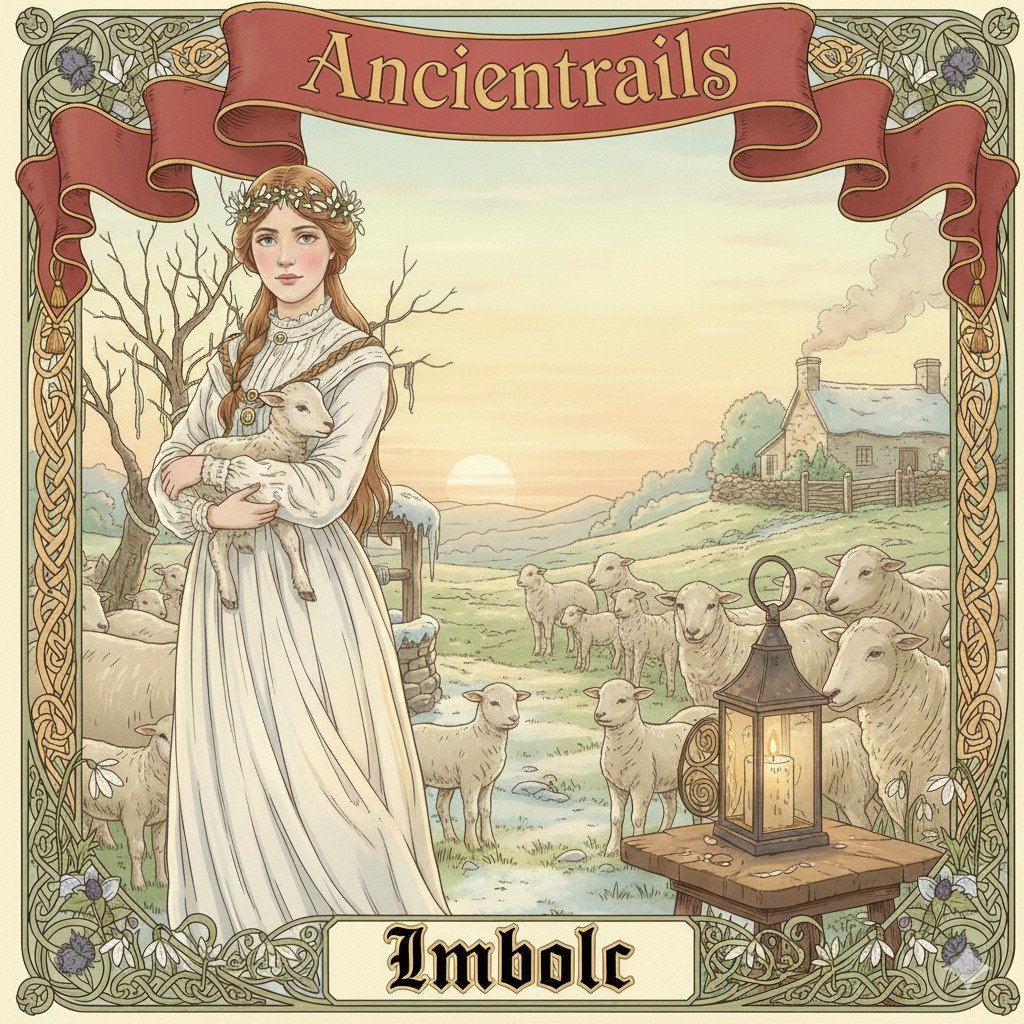Winter Cold Moon
I’ve discovered a neat tool that has helped me get stuff done. Well, three of them. In particular.
The first one is the Weekly Planner. I guess it’s based on Stephen Covey’s work, though I haven’t read the Seven Habits. What it does is very simple. It gives you a column for creating color coded roles in your life. Mine are: Self, Husband, Father, Grandfather, Family Guy (Siblings and Cousins), Scholar, Writer, Art Historian/Critic, Blogger, Gardener/Beekeeper/Woodsman, IT Guy and the role name I’m least happy with: Pagan Thinker. Just not sure about that one.
Next it asks you what is the most important thing you can do this week in that role. There is a one-week calendar next to the list of roles and you slide the goal over to the day and it goes with the color of the role attached. Then, you click on it when you’re done.
Here’s why it’s helped me. It makes me consider, at the beginning of a week, what are the important matters I need to be sure to work on. I don’t clutter this calendar up with other matters unless I have an appointment or time with a friend. Then, I enter them here only to ensure I leave enough time for what’s really important.
It’s simple and effective. If you’re into this kind of thing, I imagine you’ll find it useful.
The second tool is Evernote. Again, a simple idea, but so useful. Weekly Planner is free at the level I’m using it which is fine for me. It’s free, too. Evernote I pay $100 a year to use at an advanced level. Why? Because it’s the equivalent of a filing cabinet for the web. See an article that would help writing my Tailte novels? Click on the Evernote icon and it asks where to save it. Press save article or page or url and it puts the article under Tailte Mythos. Researching a trip or already made reservations online? They go under travel. You can create any number of notebooks, headed however you want. Tres useful.
The third is Instapaper. If you’re like me, you go through the web, see an article and think, gee, I’d like to read that but not right now. It may not be something you want to save. I click on the read later icon installed on my bookmarks bars and the article is stored in my account. Which is free, by the way. Then, when I have time, I click on my account, go to stored articles or webpages, read them, and often delete them.